Telegram US Group List 93
-
Channel
 699 Members ()
699 Members () -
Group

Пиар Ч@т 🐧
4,650 Members () -
Channel

ImNotTheWolf
2,281 Members () -
Group

Aminikhaah
15,887 Members () -
Group

𝑫𝒆𝒆𝒑 𝑯𝒐𝒖𝒔𝒆
7,274 Members () -
Group
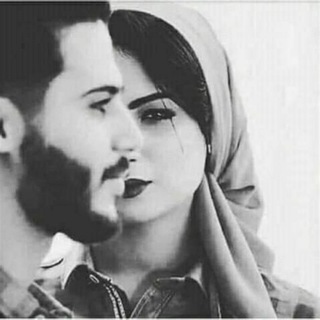
كبرياء رجـل وغرور انثى
3,578 Members () -
Group

نكت سورية😂تحشيش😂
18,848 Members () -
Group
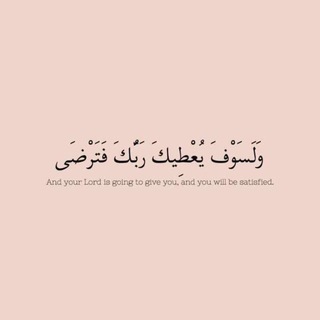
ارح مسمّعك🌿🌟.
2,353 Members () -
Channel

الأحداث الرياضية | Spoʀt ɛvɛntѕ
1,137 Members () -
Group
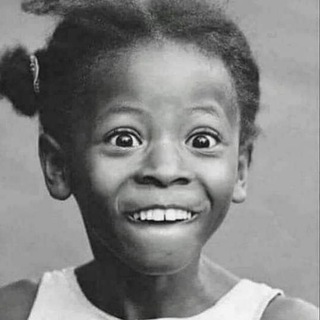
بيسات ونُكت ☻🇵🇸𓂆
11,580 Members () -
Group
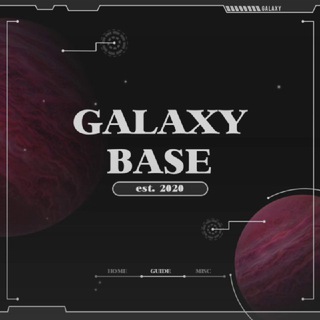
GALAXY BASE.
8,225 Members () -
Group

کانال گیاهخواری VEG🕊
5,634 Members () -
Channel

Hollywood actress pic gallery
2,024 Members () -
Group
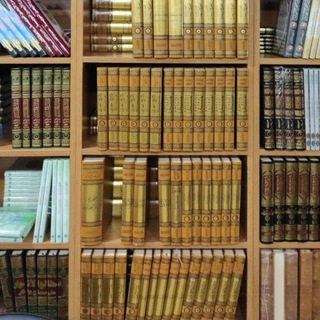
مكتبتي الشخصية
1,738 Members () -
Channel

(ټـجـمٜٛـع ٱݪـمٜٛـڝـمٜٛـمٜٛـﯧـڼ)
321 Members () -
Group

خطب ودروس متنوعة للعلامة رسلان
4,350 Members () -
Group
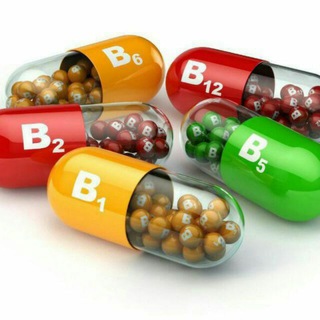
دنیای دارو
165,796 Members () -
Group

Премия Дарвина
550 Members () -
Group
-
Channel
-
Group

💖كلمات تريح القلب💖
442 Members () -
Group

Stickers e Emojis Animados
4,301 Members () -
Channel

سلمان بن خالدّ.
13,454 Members () -
Group

Premium Training & Tools
326 Members () -
Group
-
Channel

أنا ضَوء🌟.
1,015 Members () -
Group

كتابٌ وَعُزلَة
1,540 Members () -
Channel

🌐WD GANN NextGen Trade Systeme🌐
507 Members () -
Channel
-
Group

𓆰 𝐅𝐀𝐑𝐎𝐎𝐐 𓂀.
1,294 Members () -
Group

𝗘𝗧𝗛𝗜𝗢 𝗔𝗠𝗔𝗭𝗢𝗡 𝗦𝗧𝗢𝗥𝗘 🇪🇹🛒
5,937 Members () -
Channel

هـــــــوى بــــــغـــداد 💙
1,077 Members () -
Group

reddit2telegram Announcements
1,461 Members () -
Channel

القرآن الناطق
872 Members () -
Channel

بوابة قنوات ال IT
606 Members () -
Group
-
Group
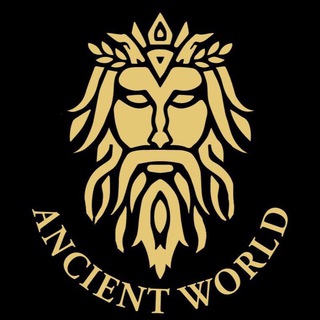
ancientworld | جهان باستان
110,024 Members () -
Channel

- رَيفيّهہَ💛.
646 Members () -
Channel

『 ✘𝑃𝐸𝑂𝑃𝐿𝐸 𝐿𝐼𝐵𝑌𝐴 🔥“ٰۦ ₎♯❥
1,093 Members () -
Group

تفريغات مواد طبية
44,330 Members () -
Channel

MoeCat Group加群引导
606 Members () -
Channel

DigitexFutures
617 Members () -
Channel

﮼أفياء ﮼المھدي³¹³🕊
734 Members () -
Group

ɪᴛᴀʟʏ | ᴍᴜᴢ 🇮🇹
861 Members () -
Group
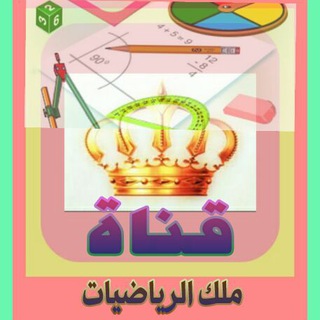
∞ قناة ملك الرياضيات ∞
2,638 Members () -
Group

تيليجرام ©
8,927 Members () -
Channel

РЭП | МУЗЫКА
2,148 Members () -
Group
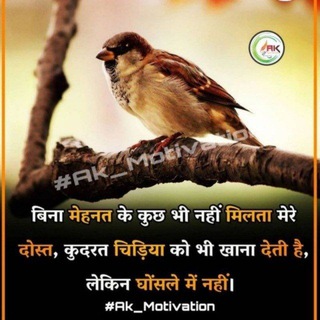
𝗠ᴏᴛɪᴠᴀᴛɪᴏɴ & 𝗧ʜᴏᴜɢʜᴛs
967 Members () -
Group
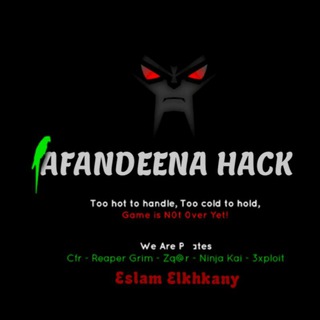
MR. Afandeena🖤⚡️
1,425 Members () -
Group
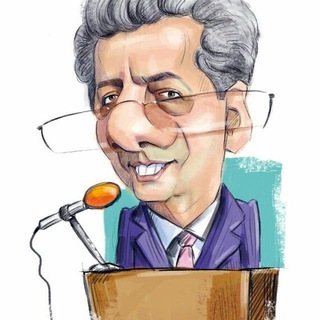
شب نشيني هالو
38,695 Members () -
Group

🔞搵SP / SL / SM /FWB /BF /GF 👅🔞SEX頻道
54,746 Members () -
Channel
-
Group

С h o p - C h o p чат
898 Members () -
Group

ستــــار مـــــحمــد
921 Members () -
Group

حياة زمان
6,093 Members () -
Group

شَهوة قَلَم
7,957 Members () -
Group

MedVoice صدای پزشکان
7,052 Members () -
Group
-
Group

پروکسی پرسرعت تلگرام
24,355 Members () -
Channel

🔞 𝚂𝙺𝚁𝙸𝙻𝙻 🔞
457 Members () -
Channel

دورة كفاية المتعبد - الجزء الثاني
1,615 Members () -
Group
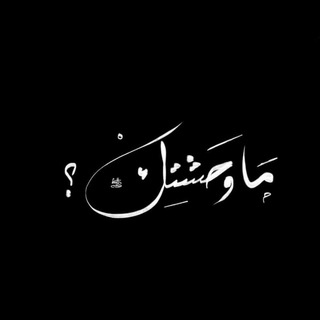
وطنء قلبي🦋
3,456 Members () -
Group
-
Channel

Враждебный Варяг
323 Members () -
Group
-
Group

❤ للمتزوجين فقط ❤
9,171 Members () -
Channel

مملکت هوزو hack
368 Members () -
Group
-
Group

Computer Engineer
2,619 Members () -
Channel

Р О Д N Н А
1,278 Members () -
Channel
-
Channel

🏀👟Air Jordan 🏀👟
15,362 Members () -
Group

Москва Чат
696 Members () -
Group

🌷ورد 💖 الياسمين🌷
444 Members () -
Group
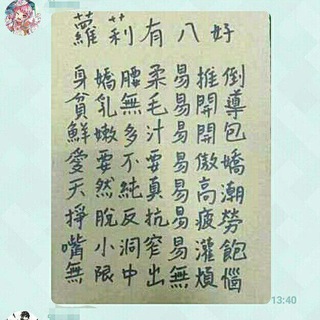
世界蘿莉 名言蒐集
11,357 Members () -
Group

TV DASTURLAR
1,339 Members () -
Channel

T.S.O. - Redirect
2,171 Members () -
Group

• هِدينْـامَ 💙.
731 Members () -
Group

КОТЛОВАНЪ
13,185 Members () -
Group

Ростов Политический
24,030 Members () -
Group

کانال چالش صنفی معلمان ایران
1,591 Members () -
Group

🌷☕️ love coffee and flowers
1,917 Members () -
Group
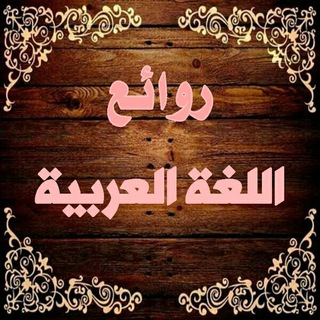
📚 روائـع اللغـة العـربية 📚
21,510 Members () -
Channel
-
Group
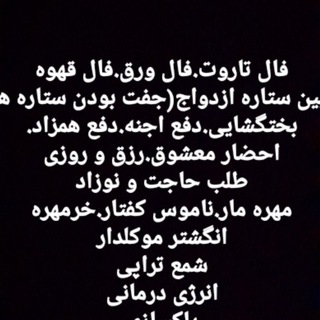
علوم غریبه و ذکر مشکل گشا
4,901 Members () -
Group

بوح ﺂلقِصيــد ❋'ء.
1,371 Members () -
Group

Evolution X - Official Global chat
18,404 Members () -
Group

Python Italia
2,832 Members () -
Group

خبرهای فوری مهم 🔖
1,208,000 Members () -
Group
-
Group

asemane8th|آسمان هشتم
1,296 Members () -
Channel
-
Channel

چوارێنەکانی مامۆستا هەژار
1,022 Members () -
Group
-
Channel

🔰 Free Fast Proxy 🔰
10,085 Members () -
Channel

ربـما أنـا
1,009 Members () -
Group

CIP Service
531 Members () -
Channel
-
Channel

★ ANDROID VPS ★
919 Members () -
Group

WebassistanceITA 👨💻
5,539 Members ()
TG USA Telegram Group
Popular | Latest | New
Telegram has announced a host of new features for its users. The social messaging app is getting features like Status emoji, Infinite reactions, improved login flow and others. Some of these features are available for all users, while some are available for Premium members only. Here’s a look at all the features that are coming to Telegram So, if you want to create different chat folders on Telegram for your use case then follow along. Open the hamburger menu and move to Settings -> Folders. Here, tap on “Create New Folder” and give a name like personal, work, fun, unread, etc. After that, add the chats that you would like to appear in this folder. Similarly, you can add the kinds of chats that you don’t want to be grouped under this folder. This way Telegram will learn your preferences. Now, the main screen will move to a tabbed UI making it easier to use and manage Telegram. How awesome is that? Telegram has an upload limit of 2 GB per single file. It was one of the most valuable Telegram features I mostly loved.
Because Telegram lets you interact with people even if you aren't in each other's contacts, you may wish to make your account more private. To change privacy options, head to Settings > Privacy and Security. Here, you can change who can see your phone number, active status, and more. Better Bots “Keep-Alive Service” ensures that you don’t miss any important notifications. It keeps the messaging app running in the background for reliable and up-to-date notifications. This is useful for people who use ‘Cleaner’ apps and frequently delete system cache and junk files. Quiz Mode: They have one correct answer and can power anything from public service exams to trivia games.
Large file size limit Create APIs Doubled limits for almost everything in the app Furthermore, you can view how much Mobile or WiFi data you have consumed so far. Just tapping on “Data Usage”, and it will show you “Bytes sent” and “Bytes received” of individual file types.
Drafts To change your default folder, press and hold a folder in your chat list > Reorder > and drag your preferred folder to the first space.
Warning: Undefined variable $t in /var/www/bootg/news.php on line 33
US